Requirements: Paypal account & Email account
Steps:
=> Go to Powr.io and sign up
=> After signing up your dashboard should look exactly like the above image. This is where you will be managing your products from.
=> Click on Create New
=> A pop up box should appear with many options, choose e-commerce.
=> Now edit your shop by adding your products.
=> When adding your products you would be told to input your paypal email so you an directly receive payments to your paypal account.
=> After adding your products you are now to integrate it into your blog. Don't worry this is very easy.
=> You will be provided with an html code after creating your shop. It is this html code you will be adding to your blog.
=> Go to your blogger blog and create a new page. You can name it "Shop" or pick any other suitable name.
=> Now navigate away from the compose part and pick html and paste the html code you were provided with after creating your shop then click publish and you are good to go.
After performing the above steps you must have successfully integrated an e-commerce section to your blog. You can also add the html code to you sidebar using the html/javascript gadget option.
I hope this tutorial helps you successfully integrate a shop to your blogspot blog. Don't forget to share your feedback using the comment section. Also share this tutorial with your friends because sharing is caring.




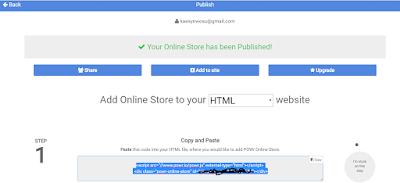
Nice tut man, keep it up. Just that can't receive paypal payment here in Nigeria.
ReplyDeleteHello sir. You are correct. I receive payments with a USA PayPal account.
DeleteGreat article. This is very useful post. Thanks for sharing.
ReplyDeleteMagento eCommerce Development