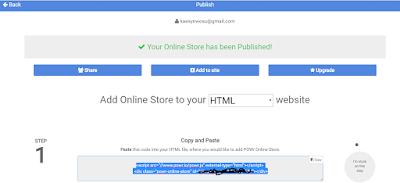Infinix Mobility is Africa’s leading mid-ranged smartphone brand with the most innovative product portfolio in 2016. The brand received 2 awards in Nigeria for best smartphone brand of 2015/2016 from Beacon of ICT and also Titans of Tech. The brand unveiled its latest smartphone ‘
Infinix NOTE 3’ as the first ever smartphone with the remarkable 5 minutes charge function for users.
Infinix ushered ‘NOTE 3’ into Nigerian market with a launch event themed #JIMSbigthing in partnership with Jumia & MTN at Civic Centre, Victoria Island, Lagos. The smartphone comes with more remarkable features which will delight all mobile phone lovers in Nigeria.
Apart from the highlighted 5 Minutes charge for 200 minutes talk time, it also comes with 6inch HD screen, 4500mAh battery, Finger print recognition, 13MP back camera, 5MP front camera, water-cooling technology to prevent battery overheating. The Fast charge feature is specially tailored to suit the unique needs of the African market, where customers need fully charged phones at all times to connect with family and friends!
The Infinix Note 3 is also preloaded with the latest Infinix User interface ‘XOS’. XOS comes with fast RAM speed, stylish wallpapers, efficient gestures, which allows users to optimize their Infinix smartphone.
Speaking about the launch of Infinix NOTE 3, Regional country manager Infinix Mobility,
Bruno li, stated, “We are very proud of our latest smartphone NOTE 3 and also the partnership for JIM with Jumia & MTN 2nd year in a row. We intend to make history with Infinix NOTE 3’s 5 Minutes fast charge technology and we are sure the product will be welcomed by our users and fans in Nigeria.”
Customers can purchase the phone on
Jumia.com.ng. As strategic partners for Infinix NOTE 3 launch, the Jumia team will ensure prompt delivery to customers anywhere they are in Nigeria. Speaking about the partnership
Thomas Simonet Head of Vendor Management, Jumia "Today, Jumia is incredibly proud to team up again with Infinix and MTN, offering Note 3 with MTN data bundle exclusive to Jumia. More than ever, we want to help our customers and fans to afford top quality product and data at unbeatable prices through an effortless shopping experience."
On its part, Nigeria’s leading network, MTN continues to offer fast and reliable internet to its customers and this will enable Infinix NOTE 3 users to optimize their smartphone use with a 7GB data bundle for N2,000 or a 3GB bundle for N1,000 only. The offer is exclusive to Infinix Note 3 users and it is part of the MTN 100% bonus offer.
Speaking on this partnership with Infinix and Jumia,
The General Manager Consumer Marketing, MTN Nigeria, Richard Iweanoge, said, “the launch of this phone is coming at a time we have commenced the roll out of 4G/LTE services in the country. As such, we are excited about the possibilities that this phone brings to our customers. We also look forward to providing users with quality service and internet speeds that will enrich their digital experience.”